MidJourney 提示工程

要將圖像添加到提示中,請像平常一樣開始輸入/imagine。在提示框出現後,將圖像文件拖到提示框中以添加圖像的URL,或者右鍵點擊並在提示框中粘貼鏈接。
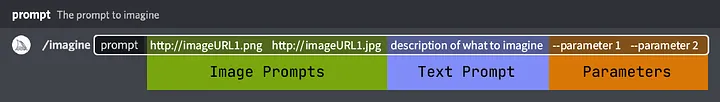
參數
長寬比
–aspect 或 –ar(示例 –ar 2:3)
混亂度
–chaos <數字 0–100> 改變結果的變化程度。較高的值會產生更不尋常和出乎意料的生成。
不包括
–no <單詞> 從圖像中排除特定內容
圖像權重
–iw <0-2>(默認值 1)對於包含圖像URL和一些文本的提示,可以調整它們的相對權重。
例如,設置 –iw 2 將要求 Midjourney 將提示中提供的圖像比文本賦予兩倍的重要性。
質量
–quality <.25、.5 或 1>,或 –q <.25、.5 或 1>(默認值 1)確定生成圖像時花費多少處理時間或計算能力。較高的值使用更多GPU分鐘(基本訂閱包括 200 GPU 分鐘),較低的值使用較少。
種子
–seed <0–4294967295之間的數字> Midjourney 模型內的算法使用種子號碼作為基礎進行處理。這個種子號碼是默認生成的隨機數字,向多個提示提供自定義種子號碼可能會導致生成看起來相似的圖像。
Niji
–niji 5 這個命令啟動了 Midjourney 和 Spellbrush 之間的模型合作,旨在生成具有動漫美學的圖像。
嘗試添加 –style cute、–style scenic、–style original 和 –style expressive 以及 niji 來進一步微調您所需的美學
平鋪磚塊
–tile 將生成一個可與自身堆疊(如瓷磚)以創建無縫圖案的圖像。
圖像提示
在處理圖像提示時,請牢記一些規則。這些是一些規則(來自官方文檔):
圖像URL必須位於整個提示的開頭。
提示必須有兩個圖像或一個圖像和文本才能工作。
您的文件應以 .png、.gif、.webp、.jpg 或 .jpeg 結尾。
